While Library gives you full control over data, Reports help create the overview with the most significant parameters and calculations to analyze and represent. Whether you need to form the annual review or print the cards of products, Reports come in hand. With Memento Database, you can choose several ways of how to create the report and print it right away.
To create a new report, open the Library you are working on and click ![]() icon on the toolbar. The new window will be opened. Here you can choose the type of the report created as a Table, a Form or based on a Jasper file:
icon on the toolbar. The new window will be opened. Here you can choose the type of the report created as a Table, a Form or based on a Jasper file:
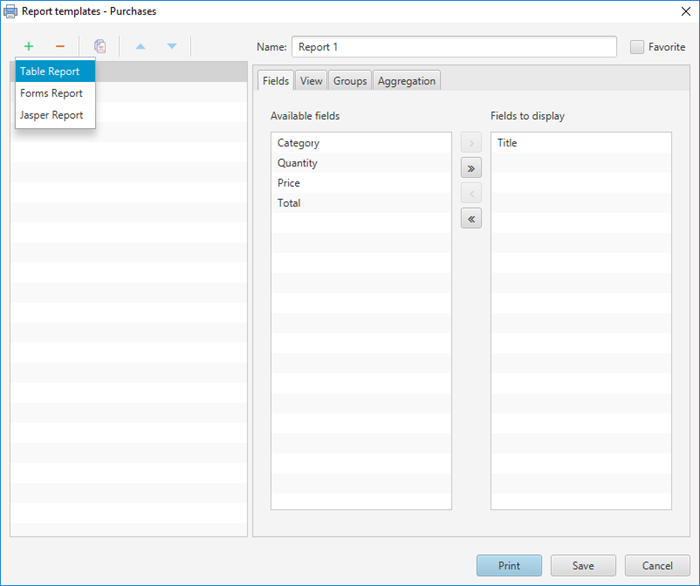
Table Report allows you to choose the fields, group them and add aggregations based on numeric fields. Also, you can adjust the way the report looks like.
Forms Report represents each database record as a single page with all fields you’ve chosen.
Jasper Report is the most comprehensive one. You can create the one in Jaspersoft Studio and import it in Memento Database to connect to your data.
After the report is ready, you can print it, save in the preferable format or view inside the app. The reports are dynamic, so when you add new records to the Library, all of them will be automatically added to the previously created report and you don’t need to make it from scratch when your Library becomes bigger.
