Trigger is a script that is launched when the defined event is happening. To create a new Trigger, go to Scripts, click ![]() icon from the Toolbar and choose Trigger option.
icon from the Toolbar and choose Trigger option.
Then follow the steps below:
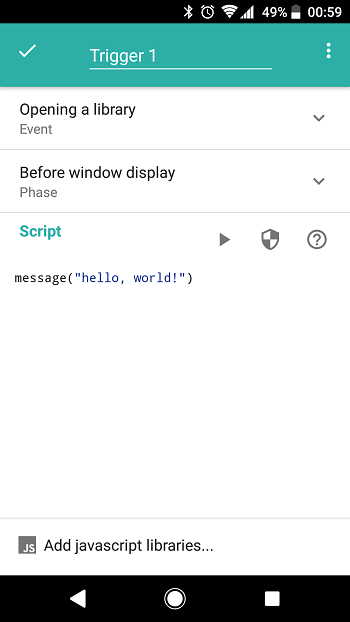
- Set the Name for the Trigger
- Set the Event when the Trigger is going to be executed
- Choose the exact moment for Trigger execution: Before or After the Event defined above
- Add Script — lines of code
- Using the toolbar above the Script field, you can Run the Trigger, set the Permissions for it or get Help
Before you start, visit the script documentation site to learn more about Memento Database syntax and the features of Triggers.
