Memento Database has a feature called Dashboards that allows users to create custom dashboards to display information from their libraries in one place. To create a dashboard, users can access the Add Dashboard feature in the libraries list menu, input a name for the dashboard, and select the number of columns it will have. They can then add widgets to the dashboard by accessing the Add Widget feature in the menu.
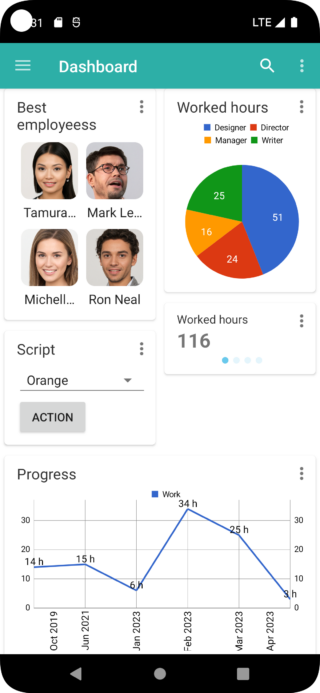
Widgets in Memento Database dashboards come in several types, including aggregation, chart, customizable list, and script widgets. Aggregation widgets can display summarized data, chart widgets can be used to visualize data, customizable list widgets allow users to organize data, and script widgets allow users to display information generated by JavaScript written by users or build a simple user interface with the new Memento UI JavaScript library.
Users can switch between their dashboards and libraries list through the main menu in Memento Database. Widgets sync across devices and can be used on multiple devices, but the dashboard itself does not sync with the cloud. Additionally, all widgets are linked with the library that the user selected during widget creation.
Overall, the Dashboards feature in Memento Database provides users with a powerful tool for customizing their data and displaying it in an easy-to-understand way. With a variety of widgets to choose from, users can create dashboards that suit their specific needs and preferences.
