Online catalog has numerous Libraries created and shared by Memento Community users. To add a Library from Online catalog, you need to press ![]() icon, then choose Online catalog option. Once you’ve done that, you can choose how exactly to find the perfect Library for you:
icon, then choose Online catalog option. Once you’ve done that, you can choose how exactly to find the perfect Library for you:
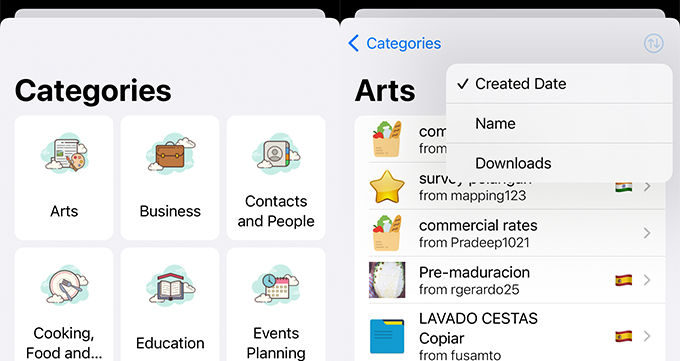
- Featured tab has the Libraries that got quite a lot of attention, and are worth checking out
- Popular tab has the most-downloaded Libraries, in a descending order
- Latest tab provides you with the most recent Libraries
- Categories section allows you to choose the theme of a Library you are looking for. You can sort the libraries in a certain category: press the icon in the upper-right corner to Sort the Libraries by Created Date, Name, or Downloads.
- My tab shows your Libraries that you have shared with the Community previously
When you find the Library you like, click on it to check out the Description, additional information, Create the Library right away, or View its structure before creating it. Please note, that you can Edit the Library that you have added from the Online catalog so it would suit your needs just right.
