You can create a Reminder for any entry in the Library. It will notify you about the entry when the time has come. Reminders are effective for the Libraries with the to-do list or the list of purchases. Reminder is shown as the app notification. By tapping the notification, the Entry card will be opened.
To create a Reminder, open the Entry card and choose Reminder option from the burger menu at the top-right corner of the window. Then adjust the date and time. You will see the appointed time under the standard entry fields:
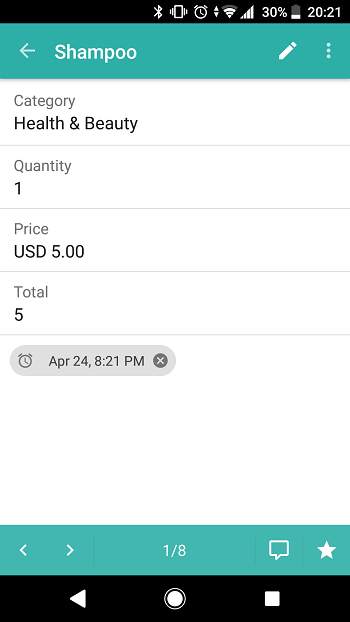
Tap the Reminder to change or remove it.
