No matter how big your database is, all data is always at hand in Memento Database. If you need to find a single one entry from any Library, just tap ![]() icon on the toolbar of My Libraries screen and enter the keywords. In addition, you can search by Barcode that the corresponded field type is added to the Library:
icon on the toolbar of My Libraries screen and enter the keywords. In addition, you can search by Barcode that the corresponded field type is added to the Library:

While you start typing the string to search for, you will get the hints. Hint points to the Quick search results. You can set the fields that will be used for the Quick search in Library settings or in General app settings.
All found entries will appear in list grouped by the Libraries they are stored in. Search window has the burger menu at the top-right that allows you to Reindex the database and define whether you need to look for the entries in the Recycle Bin or not. Re-indexing takes a few moments and allows Memento Database to rebuild the databases identifiers and make the searching more effective. If you notice that the searching process becomes too slow, consider re-indexing your collection of Libraries.
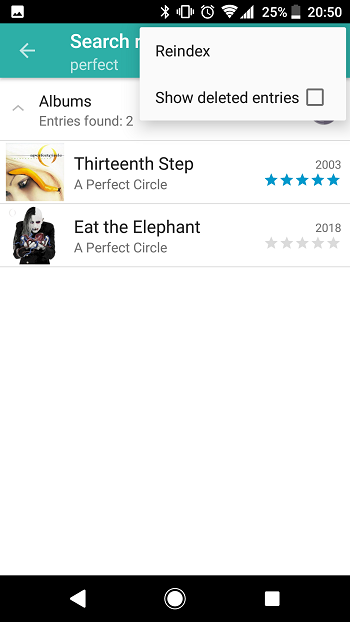
Searching is available not only for the whole database but for a single Library too. It works the same.
