Once you launch Memento Database, you see the list of the Local libraries that you have created previously. Use 4 tabs to navigate the app – Local, Cloud, Favorites, and Menu:
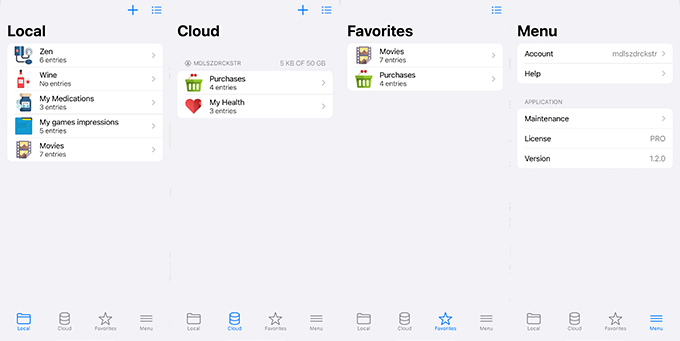
- Local tab shows the Libraries that are created locally on your device
- Cloud tab displays the Libraries tied to your Memento account
- Favorites tab contains the Libraries that you Added to Favorites
- Menu tab provides such info as Account, Help links, Maintenance, License and Version of the application
Local, Cloud, and Favorites tabs have a lot in common: the ![]() icon above allows you to add a new library (not available for Favorites), and
icon above allows you to add a new library (not available for Favorites), and ![]() helps you choose how to display the Libraries. Here is how you can customize it:
helps you choose how to display the Libraries. Here is how you can customize it:
- Choose whether List or Grid view
- Sort by Name or Created Date
- Choose the order – Ascending or Descending
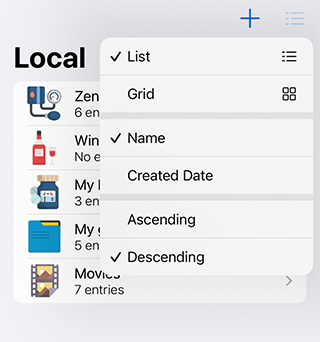
Right under the name of a tab you can see the Search bar, use it to find exactly the library you need.
