Depending on the library type, you may want to change the way your entries are displayed in the library. To change the view, tap on ![]() in the lower-left corner, then choose the preferred option. Memento offers you these options:
in the lower-left corner, then choose the preferred option. Memento offers you these options:
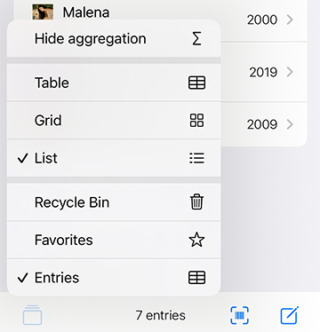
- Hide or Show aggregation to manage whether you want to display the Aggregation result
- Change the way the entries are shown:
- Map option displays the locations connected to the existing entries on a map. Tap an entry to get more information about it. This option is available if the library has the Location field type
- Grid option shows the entries in a table-like structure
- List option is the default one: the entries are displayed one-by-one in a list
- Choose what entries to view:
- Recycle bin displays the deleted entries
- Favorites has all the entries you have marked as Favorites previously
- Entries is the default option — browse the existing entries with this one
