Forms Report comes in hand when you need to prepare and print the cards for your products. Using it, you can create the number of pages each of which is dedicated to a single one entry of your Library.
To create a Forms Report, go to Report templates wizard, click ![]() icon and choose the relevant option from the drop-down list. There are two tabs with settings to adjust.
icon and choose the relevant option from the drop-down list. There are two tabs with settings to adjust.
Fields
Start from the general settings: type the Name for your report (1) and make it Favorite if needed (2). Then, choose the list of Fields to display in the report from Available fields — all that are presented in the Library (3). Use arrow buttons or double-click the field to add or to remove it. Note that “Title” field will be used as a page Title whenever you choose it in the list or not. When the list of fields is ready, switch to the View tab (4).
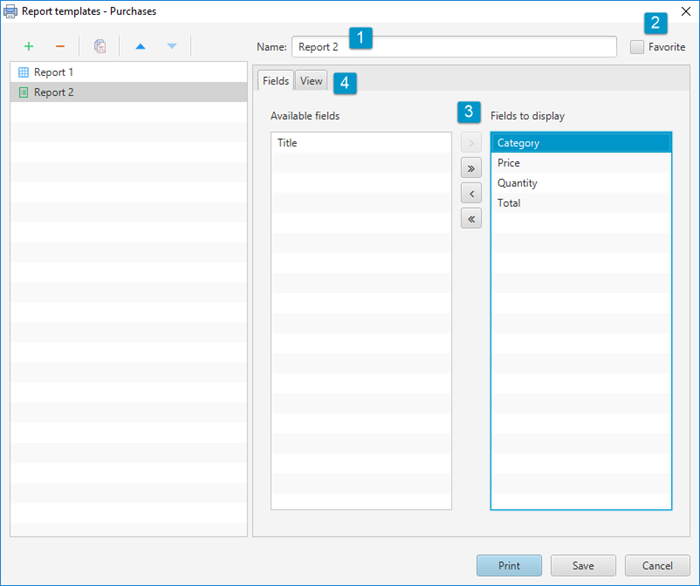
View
Adjust how the table will look like. Paper size allows you to adjust the report according to the paper it will be printed on (1). Orientation defines whether the width or the height of the paper will be bigger (2). Report title section allows you to set the font, font color and alignment for the name of the report (3). Field tile (4) and Field value (5) describe the similar parameters of the table that will be printed inside the report. Also, here you can set whether to show the fields without data or not. And again, font settings and alignment can be set for Page title (6). When everything is set up, click Print button (7) to view the report.
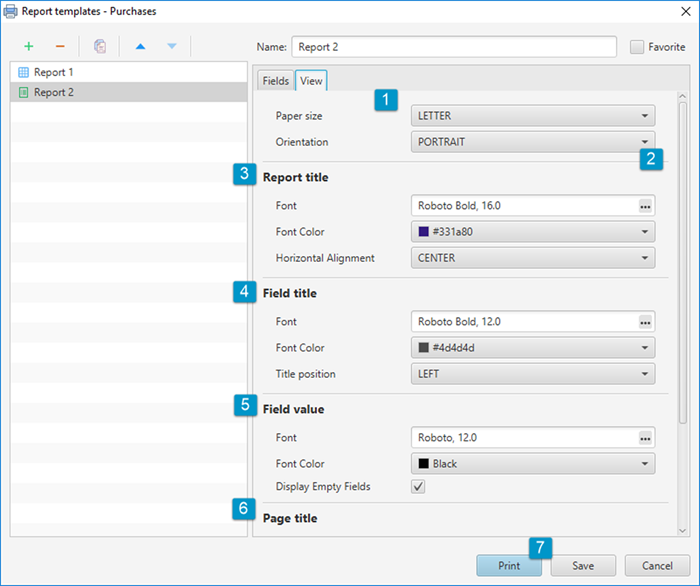
Here is how the report created in the example looks like. There are a separate page for each entry, and all of them formatted similar:
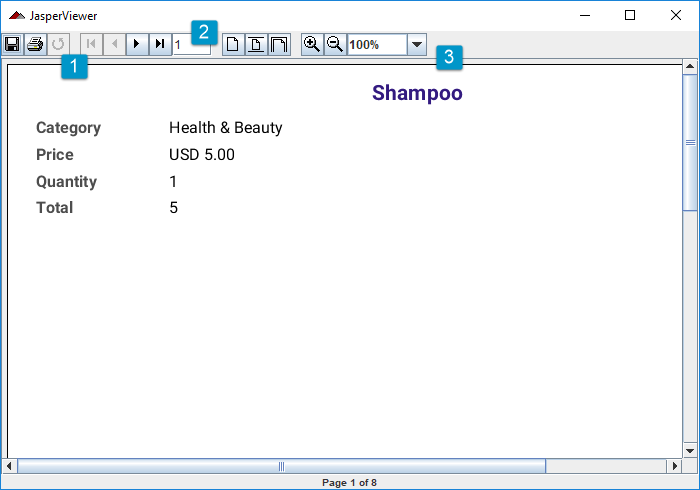
Report is shown in the separate window with the toolbar that allows you to:
- Save the report as Jasper file, PDF, XLS or CSV table, etc., Print it or Reload in order to refresh the data
- Switch between pages if there are more than one was created for the report
- Adjust the scale to view the report in the most convenient way
