Some fields in Memento Database Desktop consist of a group of items. The Library end user should choose the needed value (or values) from this group. The examples of composite fields are the following types: Multiple-choice list, Single-choice list, Radio buttons and so on.
After you added a field of the abovementioned field, you need to create the items for it. To add them, open Items field and click ![]() . Then enter the title for each item:
. Then enter the title for each item:
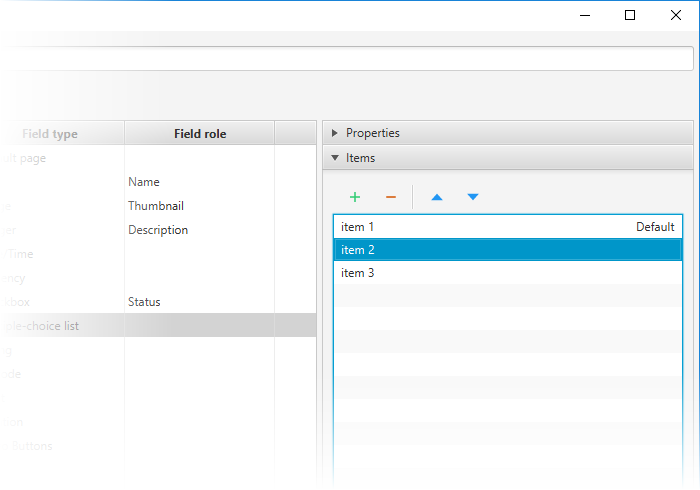
You can reorder the list using the Toolbar icons, set some options as default ones (they will be chosen by default), edit or delete an item. Also, you can set different colors or icons for radio buttons in the correspondent field type.
Note that setting dependencies from lists, you can define the combination of items as the required condition to show the dependent field.
