After you created a Library, you can give access to it for your team, the certain user or the all Memento Database users. Thus, the permissions are adjustable, so you can set the flexible rules.
To define permissions, select the Library and choose Permissions option from Edit menu or from the Library context menu. The new window will be opened:
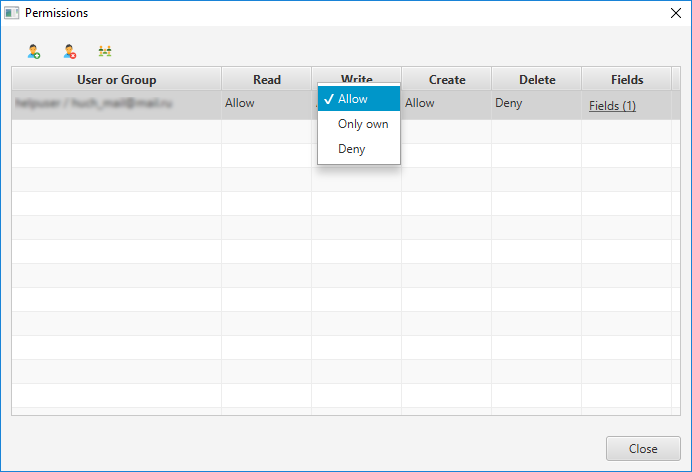
Here you can add a new user (find it from the network, add the one from your team or a user group), adjust the permissions for reading or writing the Library, adding new entries or removing the existing ones, set specific options for each separate field. Also, you can remove the user from the ones that have access to your Library or share it with all Memento Database users with the specific permissions.
To learn more about users, user groups and permissions, visit Teamwork help category.
