All features of Memento Database Desktop are available from the app main window. It consists of several logical parts:
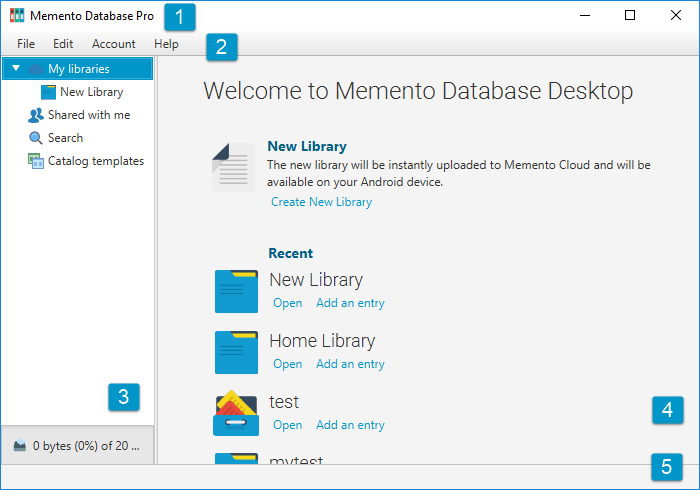
- Title bar allows you to minimize, maximize and close the window.
- Menu gives access to main features and actions. Its content depends on what is chosen in the main window area.
- Sidebar allows you to switch between Libraries created from your account, Libraries that are shared with you or pick a Library template.
- Main area changes depending on what is chosen in the sidebar. Here you can see the list of Libraries, search for some entry, look through the catalog of templates, open a Library or change your pricing plan while you use Free Subscription.
- Status bar shows the notifications about Memento Database and your actions.
