Creating a new Library from scratch may be difficult. We advise you to start from custom templates to get to know more about Library structure and Memento Database features. There is a collection of custom Libraries created by app users, and you can check, use and edit anyone that is close to your purposes.
To look through the collection of predefined Libraries, choose Catalog templates option from the sidebar menu:
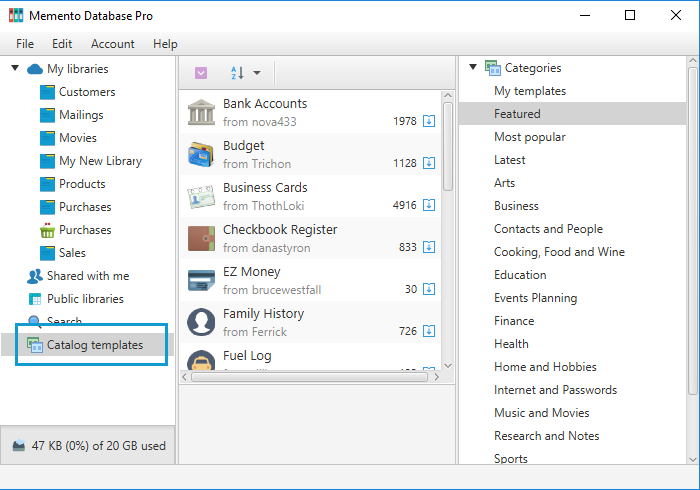
To find the best match easier, use the Categories that are shown on the right side of the main window. Here you will find the topics that define the purpose of a template or may look through the recent or the most popular ones. Once you choose a category, you can sort its templates using ![]() icon. Once you select the template, double-click it to view the structure or click
icon. Once you select the template, double-click it to view the structure or click ![]() icon and then Save button to import it to your account.
icon and then Save button to import it to your account.
