To add a new Library, choose New Library option from File menu or the relevant link from the welcome page. A new window will be opened. It consists of the following areas:
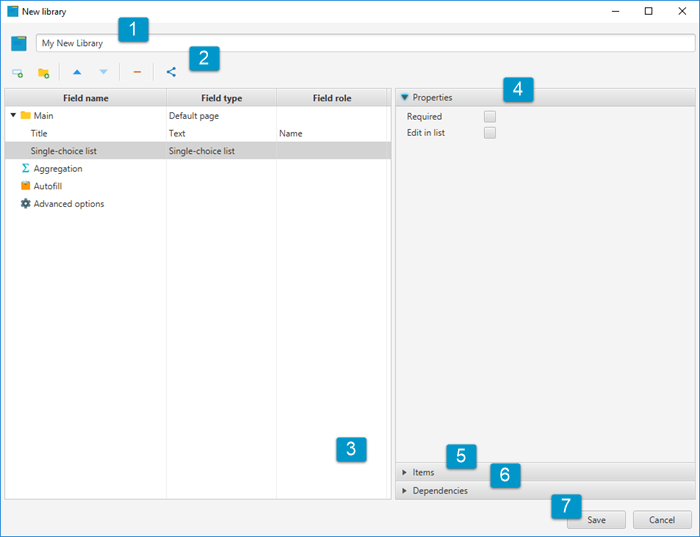
- Library name is used to identify your Library.
- Toolbar helps with some common actions. Using it, you can:
- Add a new Field of the chosen type
- Add a new Page — a group of fields
- Reorder the fields
- Delete the selected field or page
- Share your Library to the public template collection
- Main area is your working place. Here you can see and adjust the fields, pages and subheaders.
- Properties are connected to fields and differ from one field type to another
- Dependencies tab allows you to adjust the relationship between the chosen fields and other ones in this Library
- Items tab appears for those field types that are represented with a list. Here you can add items to this list
- Save and Cancel buttons allows you to save all your changes or close the window without saving anything
