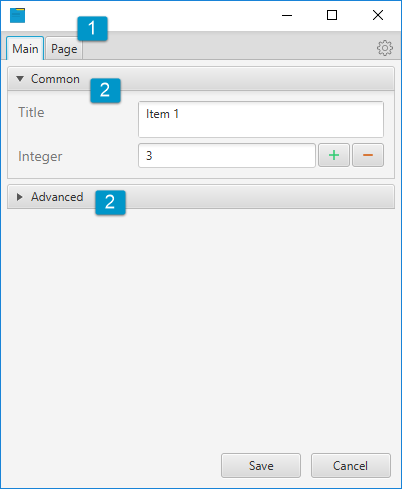Big Libraries that consist of many fields may embarrass the end user. To make the structure logical and easy, we advise you to divide the content into pages and subheaders.
By default, there is one page — Main, but you can add as many as you need and set the one as a default. To create a new page, click ![]() icon on the Toolbar and set a name for it. To mark the chosen page as a default one, choose the relevant option from its context menu.
icon on the Toolbar and set a name for it. To mark the chosen page as a default one, choose the relevant option from its context menu.
To add a subheader, click ![]() icon on the Toolbar and choose Subheader field type. Subheaders are non-editable fields and have no specific properties. However, this field type may be dependent.
icon on the Toolbar and choose Subheader field type. Subheaders are non-editable fields and have no specific properties. However, this field type may be dependent.
Here is how pages (1) — tabs — and subheaders (2) — groups of content — look for the Library end user: