Once you finished creating a new Library and adjusted its structure, you can share it with other Memento Database users. All of them will be able to see and download your creation from the collection of templates. Sharing helps develop the catalog of templates. We are sure that your template will be a valuable contribution to our community.
To share a Library, follow the steps below:
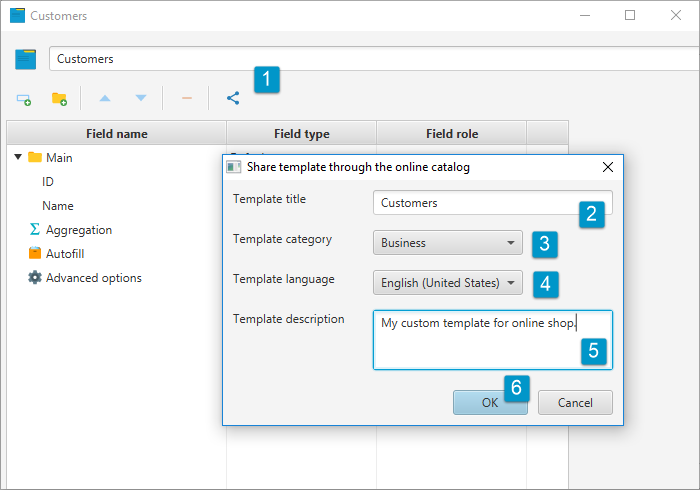
- Click
 icon from Toolbar while editing or creating the one
icon from Toolbar while editing or creating the one - Define the Template title so it gives the general info about your Library goals
- Choose the Template category so it’ll be easier to find it among other ones
- Choose the Template language you used to define the field names
- Add Template description with explicit information about how and why to use your Library
- Click OK to share
The shared Library will appear in Catalog templates inside the My templates category. Anytime you changed your mind, you can remove the template and it will become private again.
