Action is a script that is launched when pressing the certain toolbar icon. To create a new Action, open Scripts panel, click ![]() icon from the Toolbar and choose Add actions option.
icon from the Toolbar and choose Add actions option.
The code panel will be changed. Then, you need to:
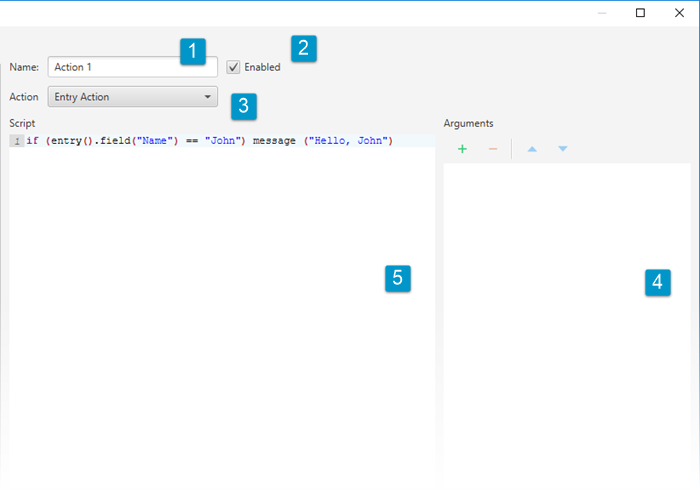
- Define the Name for the Action
- Choose whether it is active now or not
- Select whether the Action is executed for an entry or for the whole Library
- Define Arguments if needed.
- Add Script — lines of code.
Before you start, visit wiki to get to know more about Memento Database syntax and the features of Actions.
