Fields are the core element of any table. Once you’ve started creating a new Library, it’s time to add some fields.
To create a new field, click ![]() icon from the Toolbar and choose the needed field type. Depending on the type, fields have different properties and dependencies and used for various types of data. We advise you to learn more about types in the relevant article before you go.
icon from the Toolbar and choose the needed field type. Depending on the type, fields have different properties and dependencies and used for various types of data. We advise you to learn more about types in the relevant article before you go.
All fields are displayed in a table that is divided into three columns:
- Field name defines how the column in your Library will be named
- Field type sets the type of data for this field
- Field role influence on how the data will be shown
There are four types of field roles available in Memento Database Desktop: name, description, status and thumbnail. The last one is typical for Image field type, others may be used for any field type. This is how different roles influence on the entry representation:
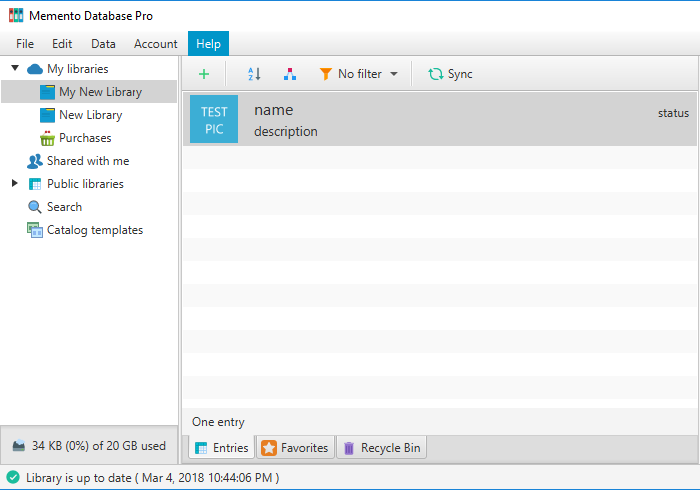
To set a field role, double-click the field in Field role column and choose the one you need:
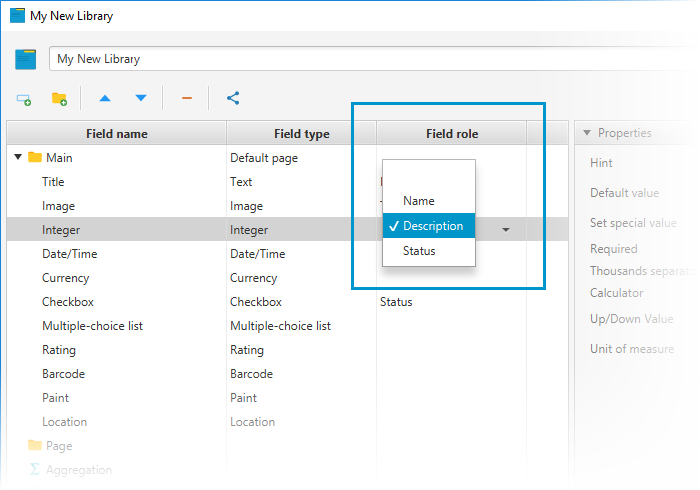
Each added field has a context menu that helps reorder and manage fields. It allows you to:
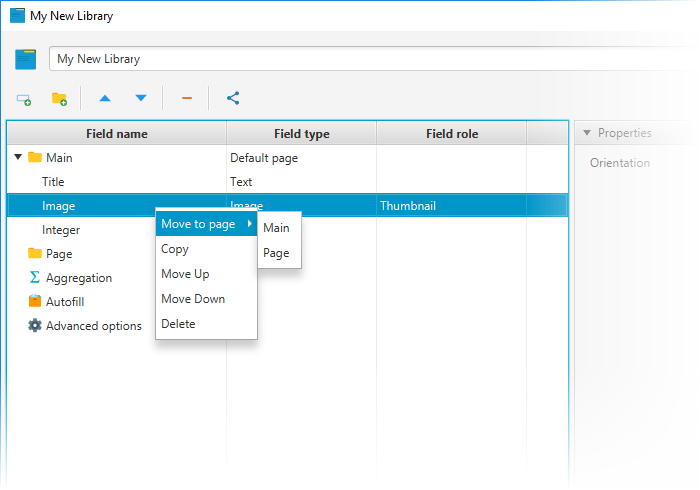
- Move to Page: change the group to where the selected field belongs
- Copy a field and create a new one with the same settings
- Move fields Up and Down to reorder the list
- Delete the selected field
Note that you can Delete, Move Up and Move Down any selected field using the Toolbar icons too.
