There are several ways to add data to Library. The basic one is adding entries one by one. Entry is a structured entity of data. Its structure depends on the fields that have been added while the Library was created. That is why creating an entry is a unique process strictly determined by Library properties.
To create a new entry, select the Library and click Create entry option from Edit menu (1), press ![]() icon from the toolbar (2) or choose the relevant option from the contextual menu of any previously added entry (3). Also, you can use the hotkey — Ctrl + N:
icon from the toolbar (2) or choose the relevant option from the contextual menu of any previously added entry (3). Also, you can use the hotkey — Ctrl + N:

The new window will be opened. Here, you will need to add data to the predefined fields. Some fields may content a hint that describes what should be added here. Some fields may be required (marked with a red star) while others are not. Also, some fields may be calculated, so you don’t need to enter anything and their data will be calculated from other fields:
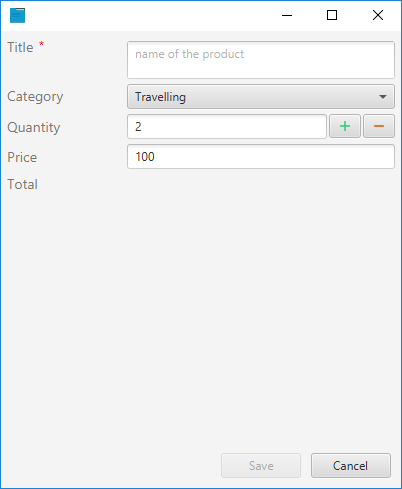
After you added all needed info, click Save to add a new entry or Cancel to discard the changes. Anytime later you will be able to edit entered data or remove the added entry.
