Tables can be very complex, luckily, Memento has all the tools to make the Libraries seem friendlier to the end-user. Don’t hesitate to add Pages and Subheaders to your Library, they will help rearrange the tabs and fields in logical order.
Pages will look like tabs in the Library while adding or browsing an entry, so you can divide the fields according to your needs among them. To add a new Page while creating or editing a Library, click on the ![]() icon in the lower-right corner. Now you can set the name for this page, tap Create to proceed. After that, you can fill this page with the required fields.
icon in the lower-right corner. Now you can set the name for this page, tap Create to proceed. After that, you can fill this page with the required fields.
Subheaders can help you divide the fields on a certain page into blocks. To add a Subheader while creating of editing a Library, choose the Page where you want to add a Subheader, then tap Add field, and pick the Subheader option. Then set the name for it, choose Dependencies if you wish to make the appearance of this subheader conditional.
Here is how Pages and Subheaders will look to the end-user:
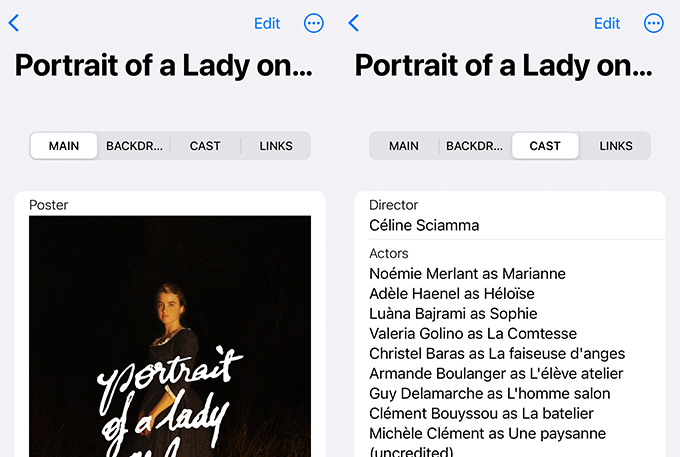
As an example, if you have a Library where you keep track of your medication, you can have one page where you input the information about the meds. Another page may contain your feedback regarding the side effects.
