A table without fields is a plain sheet, and that’s not something you need in Memento. While you Add a Library from scratch or edit an existing Library, you can add fields, and depending on the type of field, the options on this screen will differ. Here are the settings that are available for most types of fields:
- Set a Field name: when creating entries in your Library, it will be displayed right above the input field.
- Set a Field hint: it will be right in the input field, to indicate some specific characteristic of this field.
- Display as allows choosing the way this field is shown in the Library. You can pick Regular field, Entry name, Entry description, Entry status, or Thumbnail. This is what different options will look like:
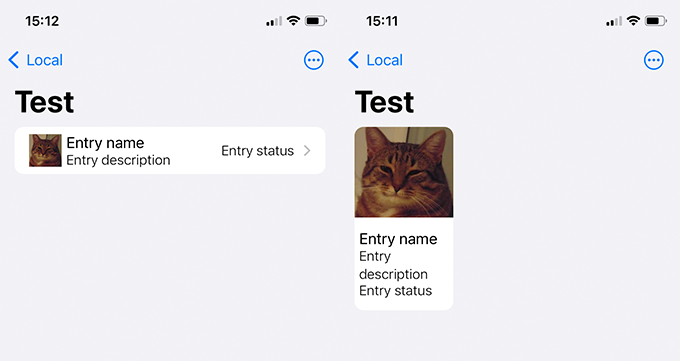
- Default value allows adding the pre-defined value to this field after the new entry is created.
- Dependencies option permits making this field related to another conditional field in this Library.
For example, you have a Boolean field that defines whether or not you are eating pizza this evening. You can set the Dependency for another field where you specify the Type of pizza, and if the Boolean field is enabled, the Type of pizza field will show up, and allow you to specify the details.
- Required option defines whether you must fill out this field while creating an entry.
Once all the needed parameters are set, you can click Create to add a new field.
