To add a new Library in Memento Database, start by opening the My Libraries window. You can also open any previously created library group and select the Add Library option from the menu at the top-right corner of the window.
Once you do that, you’ll see several options for creating a new library:
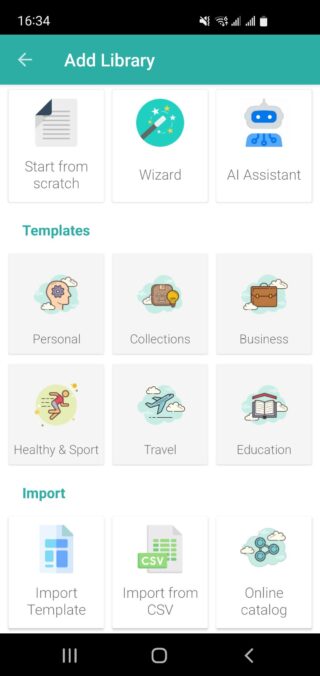
- Start from Scratch: This option lets you create a Library from the beginning. It gives you complete control over the process, though it might be a bit complex.
- Wizard: This option walks you through the creation process step-by-step. It’s a good choice if you are new to Memento Database.
- AI Assistant: This option helps you create a Library using AI-driven suggestions and assistance.
- Templates: You can choose from a variety of ready-made templates that are grouped into categories like Personal, Collections, Business, Healthy & Sport, Travel, and Education.
- Import Template: This lets you import the structure of a Library from a file that you previously exported.
- Import from CSV: This allows you to create a Library based on the columns in a CSV file and import the data immediately.
- Online catalog: This gives you access to templates from the Memento community.
Pick the option that works best for you and start creating your new Library.
